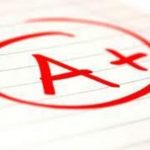MindTap Answers: Your Ultimate Guide to Success - Start Now!
Is the MindTap assignment giving you a hard time? Place an order with us, and we’ll provide you with 100% correct mindtap answers. We are a household name for students in all corners of the planet. So, wherever you may be, you’ll get our services. Other features enhancing our global popularity are being available day and night, beating all deadlines, and providing zero-plagiarized solutions.
What Is MindTap?
MindTap is an educational platform Cengage offers that allows colleges to control their courses fully. It enables instructors to create customized coursework to enhance student engagement and performance. Some of the key features of MindTap are it has coursework for all the major fields, study tools, a grade book, an e-reader tool, student engagement analytics, and a mobile app, among others.
We have seen that MindTap is a product of Cengage, so what is this Cengage? Cengage is a transnational firm that offers breakthroughs in the online education arena. Tens of thousands of institutions and over a billion students have used Cengage. On top of MindTap, Cengage has other learning management systems (LMS), though MindTap has the most courses and is the most popular. The other LMS are:
- WebAssign
- CNOW
- SAM
- INFUSE
- OWL
All these systems have their distinct characteristics. One noticeable difference is the courses that they offer.
Keep in mind that you get cengage answers from us for any system or assignment.
What Courses Does MindTap Offer?
We have been providing mindtap answers for as long as we can remember. We can attest that MindTap has courses for each field. Below are the courses that we mostly come across.
- Healthcare
- Philosophy
- Mathematics
- Engineering
- Statistics
- Computer and Information Technology
- Business Law
- Accounting
- Economics - Check our economics homework help services
- Communication studies, etc.
You can get academic writing services from us. Open the provided link to see what we deal with and how you can get solutions from us.
How Do You Get to Cengage MindTap Assignments?
Has your instructor given you MindTap assignments, and are you wondering where to click to view the assignments? Then, read on.
Step 1: Sign in On MindTap
The first action you should take is to sign in on MindTap. If you are enrolled in college, in most cases, you will use your institution's LMS to access the MindTap platform. (Some of the common institution’s LMS are Canvas, Blackboard, Moodle, Edmodo, and BrighterSpace.)
First, you’ll need to log into your institution’s LMS, find the MindTap button, and click it. You will be taken to the MindTap platform and prompted to feed your credentials so as to sign in.
Another option is that your instructor will provide you with the URL for MindTap. If you have the URL, open it to get straight to the MindTap platform.
Step 2: View Cengage MindTap Assignment(s)
Once you sign in to MindTap, you will land on your portal, or what others call the “dashboard.” From here, you just need to find the assignments and open them so you can start working on them.
You can use two approaches to view all the assignments:
- Approach 1: Click on the “Calendar” icon, and you will see all the assignments. This is the best way to search for assignments, as it displays all the assignments for all your classes.
- Approach 2: While on the dashboard, click on any class. Then, you will see the assignment for each class. If you use this approach, you must open all the classes to see all the assignments.
That’s all you need to do to view Cengage MindTap homework. Are you ready to work on the assignments? We hope so. If not, it’s worth noting that we offer questions and answers help. Just tell us the MindTap questions that are bothering you, and we’ll instantly provide you with their solutions.
You can turn to us for absolutely any homework answers, such as the ones listed below and others:
- Mindtap quiz answers
- Plazas mindtap answers
- Mindtap cengage answer key
What Is the Meaning of the Different Colors On MindTap Assignments?
MindTap uses different colors on the assignments to show you the stage you are in. Below are the different colors and what they mean.
Blue - This color indicates you have not begun working on the assignment.
Blue with three dots – You have not solved all the questions.
Yellow - You have three days left to the due date.
Green – You are through with all the questions.
Red – The assignment is overdue, but you can still work on it. However, you will be penalized for lateness.
Grey – The assignment is long overdue, and you can’t work on it.
How Do You Study Well for MindTap Assessments?
Below are the tips you can use to study well for MindTap assessments.
- Space out study sessions: Cramming is a bad study strategy as you will retain little The best strategy is to space out your studying. So, start studying early so that you can space the sessions.
- Mix concepts: When solving problems in your assignments, try to mix up the problems. Choose those that touch on different concepts. For example, don’t try to tackle problems that only deal with the volume of a cone. Instead, mix the problems: work on problems that deal with the volume of a cone, wedge, spheroid, and half-cone. Studies show that mixing up practice questions makes students perform better.
- Utilize images: Try to use pictures as much as possible when learning, as they boost your memory of the study material. Any type of image will work, even goofy ones like cartoon drawings.
- Search for examples: A concrete example of something allows us to easily create mental images. So, as soon as you learn abstract concepts, try to find related examples if you want to understand the concepts better.
- Be inquisitive: Digging deeper or being inquisitive about a certain concept enhances understanding. It is because you’ll have a huge network of items in your head that connect, making it easier to understand and recall items. Some questions you can ask include why the topic matters and how it came to be. Thus, if the information seems random, ask more questions.
- Evaluate yourself: Studying the notes alone will not effectively help you. Test yourself It will take your learning to another level. You can use flashcards to quiz yourself.
- Be kind to yourself: Don’t force all these tips once on Take it slow. Start by implementing a few, then add others as time goes by. Begin by spacing out your study sessions, then add others after a week or two.
If you want to be more productive, then it might be beneficial for you to check out our guide on how can you make online learning sessions more productive.
Following these tips will allow you to get the correct mindtap answers quickly. Read on to understand the unconventional ways to get the correct answers.
How Do You Get Cengage MindTap Answers?
If you are facing many challenges, such as limited time, and would like to instantly get mindtap answers for your MindTap homework, this section is dedicated to you. Below we’ll show you two tactics you can use to get the answers.
Note that the first strategy is not highly efficient (the reasons will be explained below). In case you want a highly efficient strategy that guarantees to get you the correct Cengage mindtap answers, then tactic 2 is what you need.
Tactic 1: Use MindTap Answer Key
To get answers, you can use mindtap answer keys.
So, what is a mindtap answer key, and where do you get one? An answer key in Cengage MindTap is a learning material that helps you get an answer. The material may have the answer or show you how to get an answer.
The other question was where to get the answer key. You may find the answer key in three areas depending on how your teacher has instructed the MindTap platform. The three regions to find the key are:
- It may appear after you have worked on a certain number of problems in your MindTap homework
- It may show up after the due date
- Or it may appear when you jump a certain step of a question or skip the entire question
Instructors provide answer keys to help students know the learning material they need to study.
Using an answer key is not a super-efficient way of getting answers as you will need to read the linked education material to find or be able to solve the answer. A super-efficient way is …
Tactic 2: Seek Help from MindTap Experts
Seeking expert help is the best way of getting mindtap quiz answers quickly. Simply place an order with us, and we’ll quickly delegate one of our mindtap professionals to your task. We charge the most affordable price in the market and are deadline-driven.
How Do You View MindTap Assignment Results or Answer Sheets?
The other benefit of MindTap is you can print the results of your assignment or see the answer sheets once you are done with homework. The two widely used tools on MindTap that make it possible to view the results or answer sheets are Aplia and CNOW.
How Do You Use Aplia On MindTap to View Results or Answer Sheets?
Use the following steps when using Aplia:
- Click on the Aplia button. The button has a white circular face emoji
- Click on the assignment
- Click “View All Questions”
- Click “Show Answer”
If you are searching for ways to get good grades on your results on MindTap homework, consider reading our blog on how to pass online courses.
How Do You Use CNOW On MindTap to View Results or Answer Sheets?
The steps below will assist you in navigating through CNOW.
- Click “CNOW.” It is on the right side of the screen
- Click “Print” on the assignment you want. A window will open that has several printing options
- Choose “Full Form” on the “What to Print” section on the top-right. Then click “Print”
The “Full Form” is an answer sheet. The form shows you the answers you picked in each question, and at the same time, it shows the correct answer for each question.
Can Teachers See What You Do On MindTap?
Is MindTap monitored? Yes, it is. Teachers can track and monitor any student in their class. They mostly use Analytics App and Progress App to evaluate students and the entire class. The instructors can see almost all the metrics about student engagement like:
- Number of times a student signs in on MindTap
- Overall time spent on MindTap
- Numbers and types of activities student access
- Students’ assignments and scores
On the course dashboard, the instructors can view the class averages in terms of the following:
- Number of logins
- Time spent in MindTap
- Percentage of tasks accessed
- Class performance
Frequently Asked Questions
1. Who Can Provide Me with MindTap Homework Answers?
We can offer you the answers. We have a massive, highly skilled team of academic experts who can help you at your convenience. All you have to do is to place an order with us, then leave the rest with us.
2. Can You Cheat On Cengage MindTap Homework?
Yes! You can use various strategies like asking for help from friends, googling the answer, etc. But be careful because your instructor is monitoring you.
3. Are MindTap Assignments Graded Instantly?
It depends on the settings. Assignments are instantly graded if grading is done by the MindTap platform. In rare cases, the teachers may restrict the MindTap platform from grading the assessments. In this case, the teachers will grade the assignments; when they do it, it won’t be instant.
Bottom Line
Cengage MindTap has revolutionized the education sector. The MindTap platform allows schools and instructors to set questions and analyze students' performance. Thus, we crafted this guide to assist you in dealing with MindTap assignments. The guide shows you the courses offered by MindTap, how to view all your assignments, answer keys, and your results. In addition, it has explained how you can get mindtap answers; the best strategy is to place an order with us.
 Trustpilot
Trustpilot
 Sitejabber
Sitejabber
 Reviews.io
Reviews.io
 ResellerRatings
ResellerRatings